How to Configure Gift Exchange Constraints
Learn how to set up exclusions and forbidden pairs to ensure your gift exchange drawing respects relationships and preferences.
Why Use Constraints?#
When organizing a gift exchange, you often need to prevent certain people from drawing each other. Maybe spouses shouldn't draw each other since they exchange gifts separately, or perhaps you want to ensure someone doesn't get the same person two years in a row. NameDraw's constraint system makes this easy.
Types of Constraints#
NameDraw offers two types of constraints to give you complete control over your gift exchange:
Forbidden Pairs (Mutual/Bidirectional)#
Forbidden pairs prevent two people from drawing each other in either direction. This is perfect for:
- Spouses or partners - They already exchange gifts privately
- Roommates - People living together might prefer to draw others
- Parents and their children - Parents typically buy for their kids anyway
- Same household members - Encouraging gifts across different households
- Any mutual restrictions - Any situation where two people shouldn't be paired together
When you create a forbidden pair between Person A and Person B, neither can draw the other. It works both ways automatically.
Drawing Exclusions (One-Way/Directional)#
Drawing exclusions reference previous drawings and prevent the exact same pairings from repeating. This is different from forbidden pairs:
- Previous year prevention - If Alice gave to Bob last year, prevent Alice from giving to Bob again (but Bob can still give to Alice)
- Historical tracking - Automatically respect past pairings without manual entry
- Directional constraints - Only prevents the specific giver→receiver relationship from repeating
When you exclude a previous drawing, only the exact directional pairings from that drawing are prevented. If Alice→Bob happened before, Alice cannot draw Bob again, but Bob can still draw Alice.
How to Add Constraints#
When you're the owner of an exchange, you'll see a "Drawing Constraints" section on the Exchange Details tab. This collapsible section contains two types of constraints you can configure:
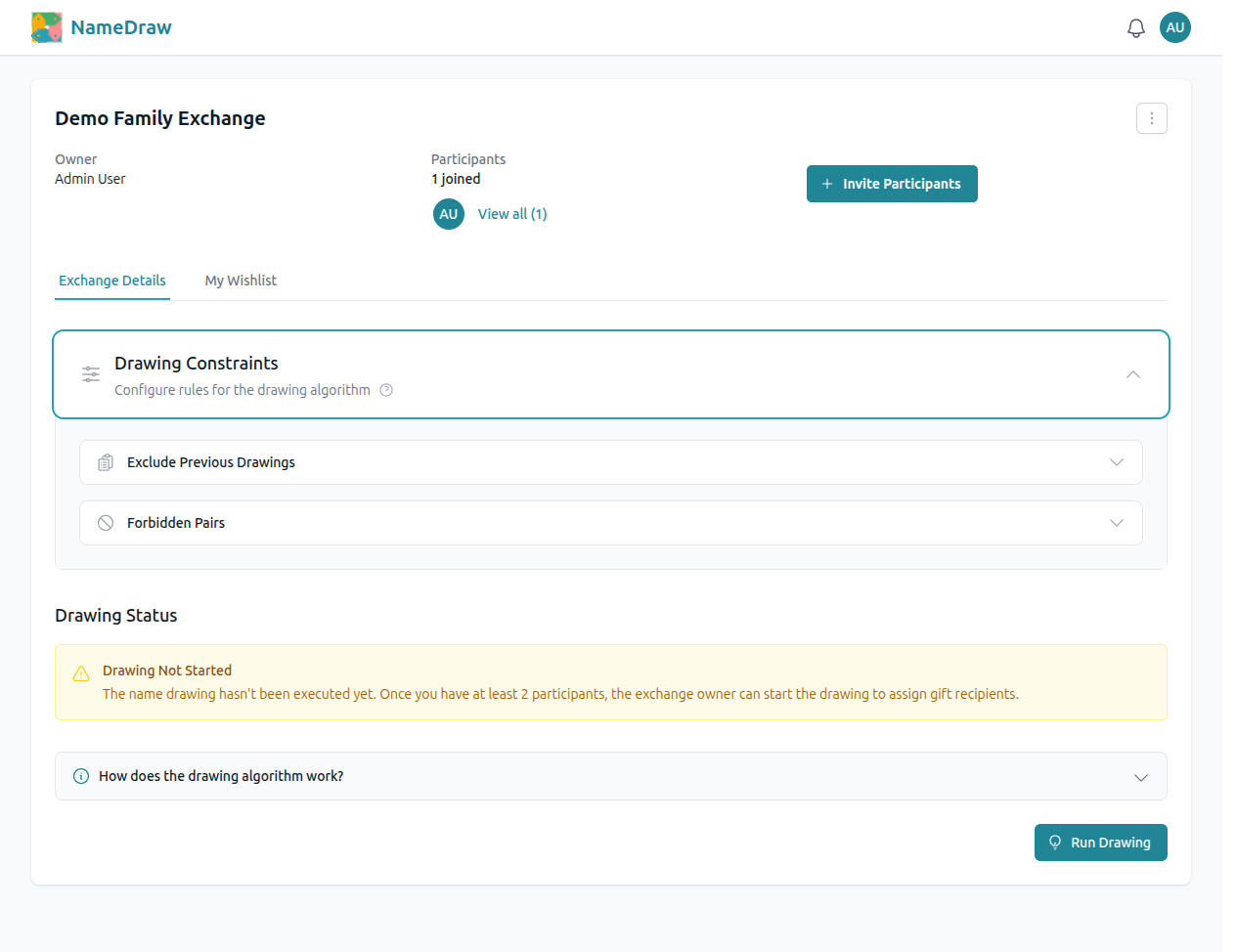
Adding Forbidden Pairs#
Forbidden pairs are mutual (bidirectional) constraints that prevent two specific people from being paired together in either direction.
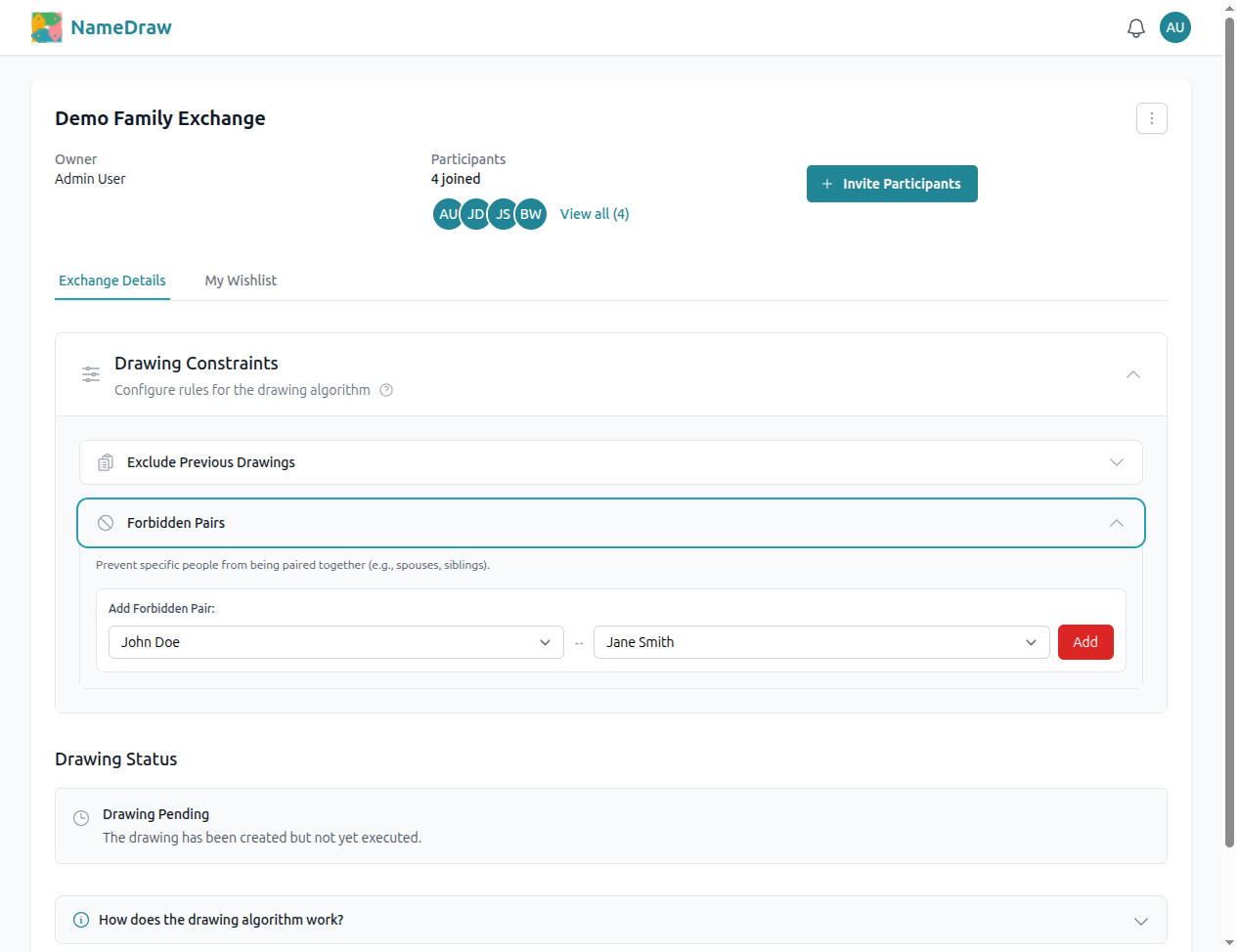
To add a forbidden pair:
- Navigate to your exchange page
- Click the "Exchange Details" tab (visible when you're the exchange owner)
- Expand the "Drawing Constraints" section
- Expand the "Forbidden Pairs" subsection
- Select the first person from the dropdown
- Select the second person from the dropdown
- Click "Add" to create the constraint
The system will immediately prevent these two people from drawing each other (in both directions) when you run the drawing.
Excluding Previous Drawings#
Drawing exclusions are directional (one-way) constraints that prevent the exact same pairings from repeating from a previous drawing.
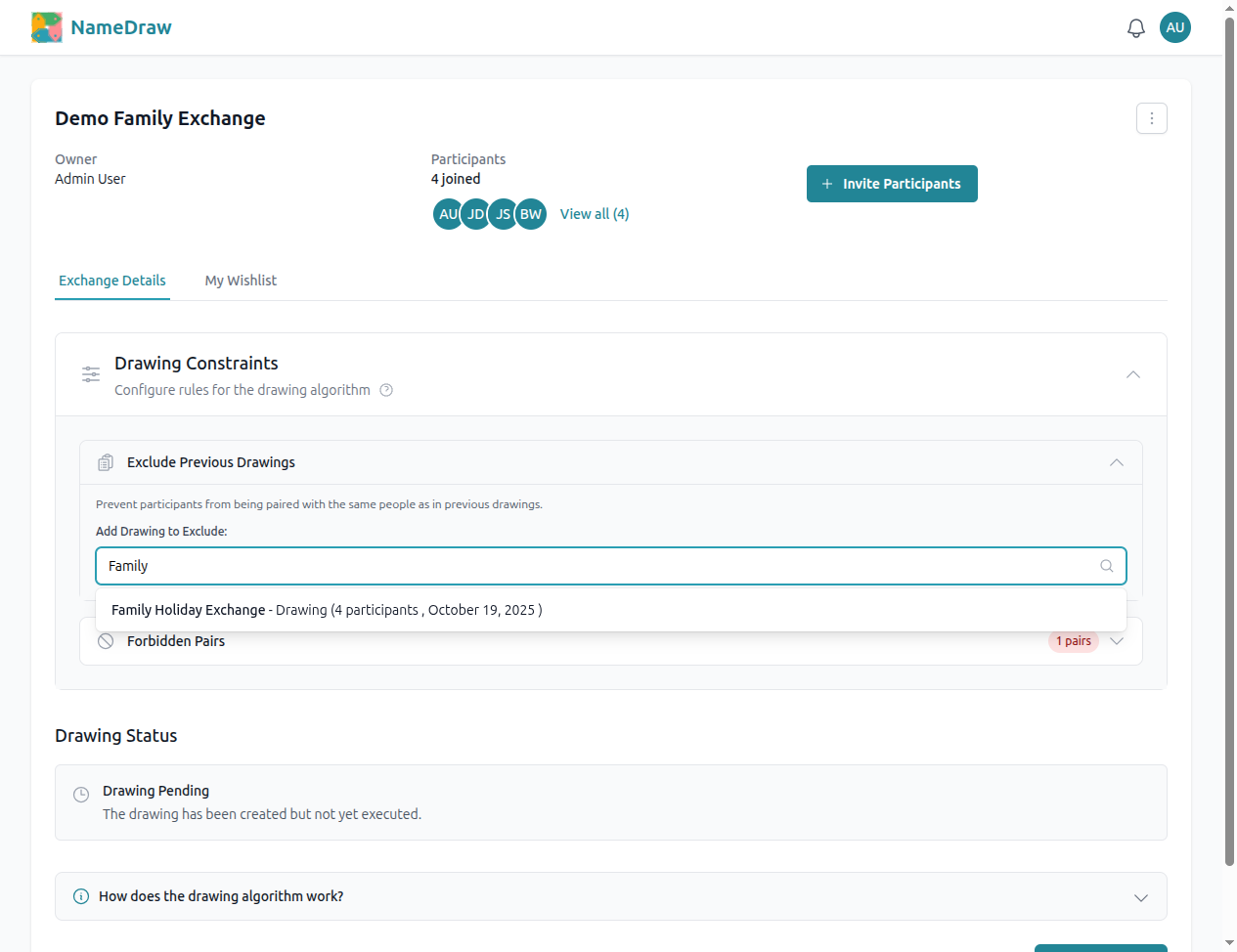
To exclude a previous drawing:
- Navigate to your exchange page
- Click the "Exchange Details" tab (visible when you're the exchange owner)
- Expand the "Drawing Constraints" section
- Expand the "Exclude Previous Drawings" subsection
- Type in the search box to find previous drawings
- Click on a drawing from the search results to add it as an exclusion
This will prevent all the exact giver→receiver pairings from that drawing from happening again (but the reverse is still allowed).
Removing Constraints#
You can remove constraints at any time before revealing the drawing results to participants. This is useful if you need to adjust the constraints or if the drawing fails due to too many restrictions.
Removing Forbidden Pairs#
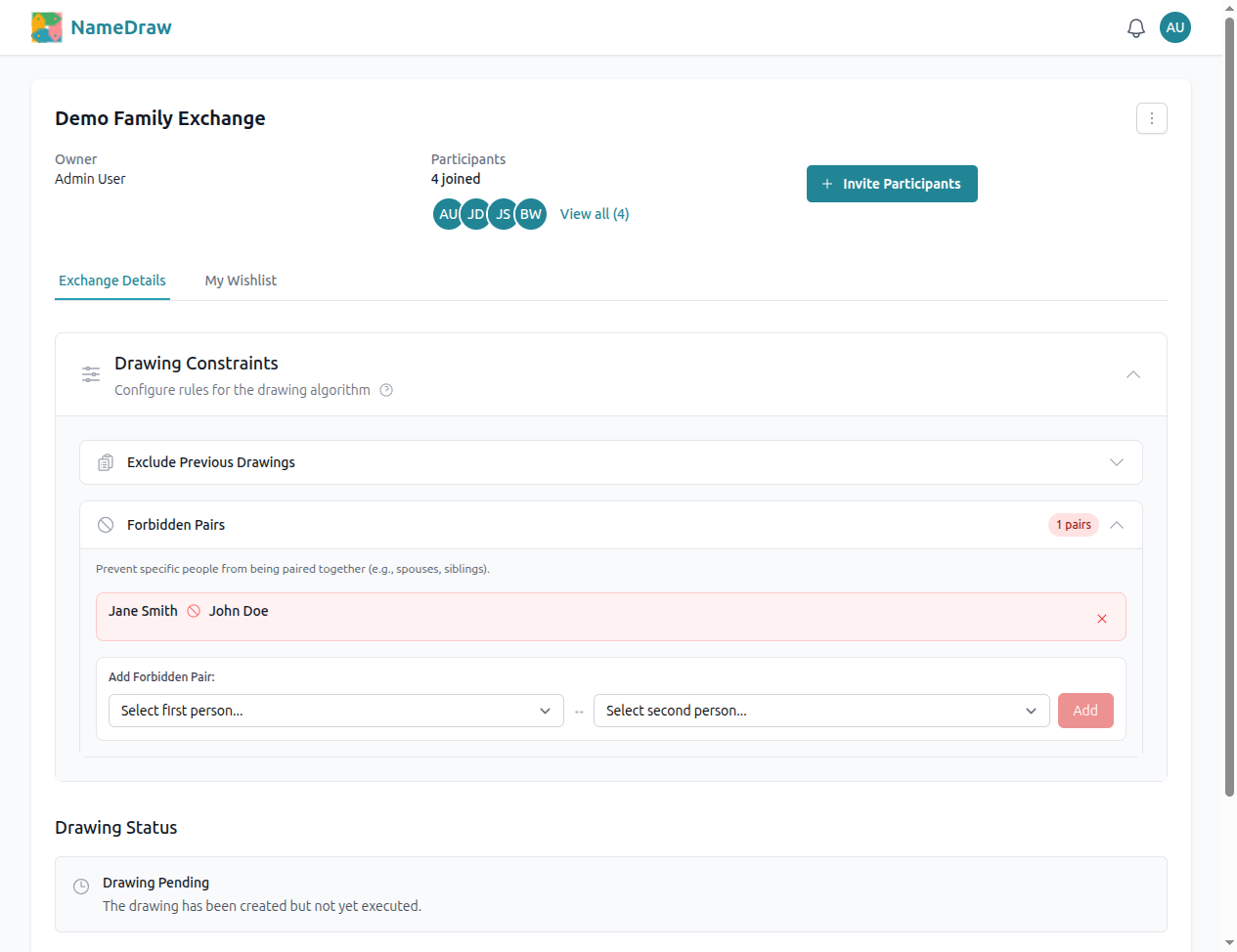
To remove a forbidden pair:
- Navigate to your exchange page
- Click the "Exchange Details" tab
- Expand the "Drawing Constraints" section
- Expand the "Forbidden Pairs" subsection
- Find the forbidden pair you want to remove
- Click the "×" button on the right side of the pair
The constraint will be removed immediately, and the two people will now be able to draw each other when you run the drawing.
Removing Excluded Drawings#
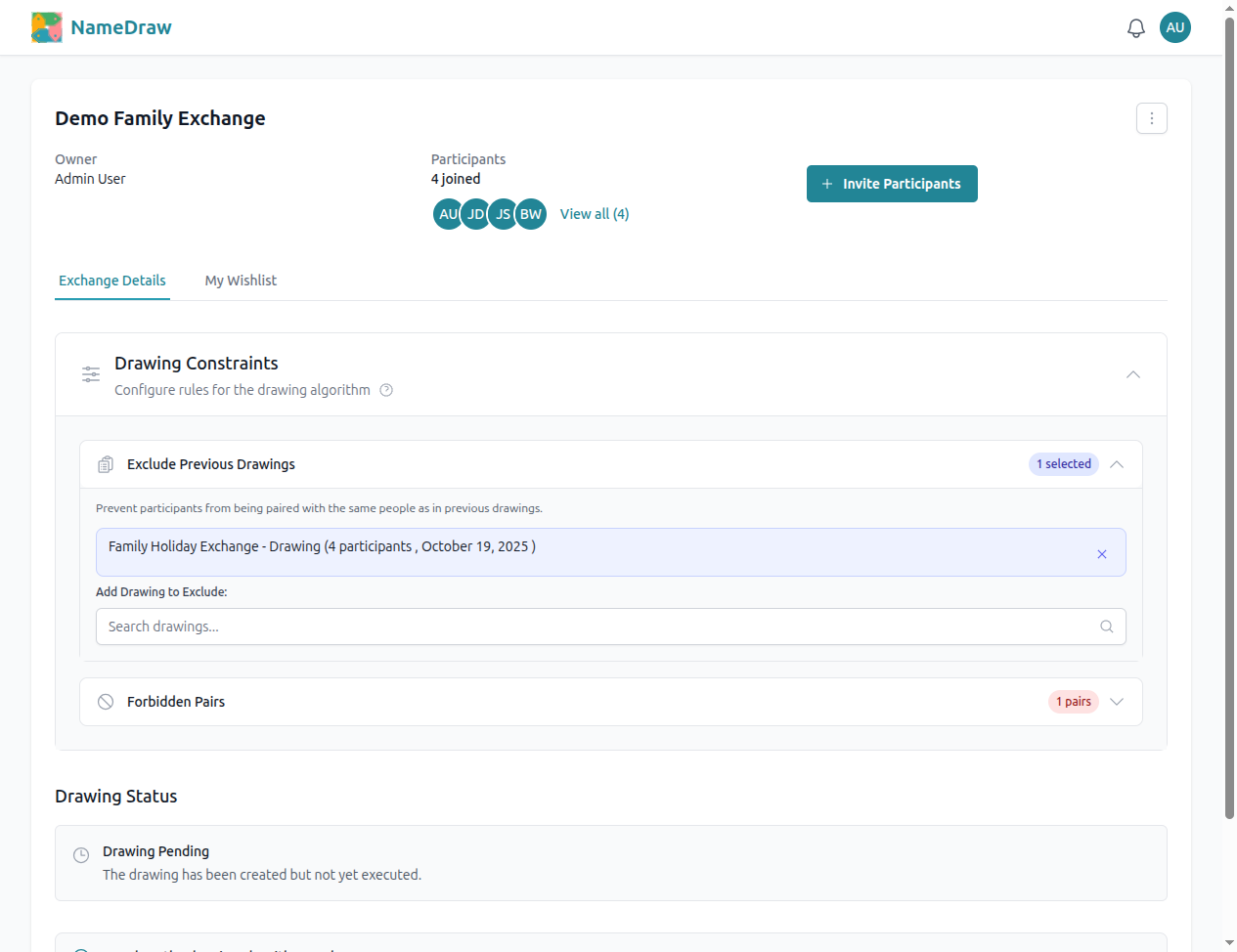
To remove an excluded drawing:
- Navigate to your exchange page
- Click the "Exchange Details" tab
- Expand the "Drawing Constraints" section
- Expand the "Exclude Previous Drawings" subsection
- Find the excluded drawing you want to remove
- Click the "×" button on the right side of the drawing
The exclusion will be removed immediately, and pairings from that previous drawing will now be allowed in the new drawing.
Understanding Drawing Feasibility#
The more constraints you add, the harder it becomes to find a valid drawing. NameDraw uses an advanced algorithm to find solutions, but sometimes a valid drawing is mathematically impossible.
When Drawings Fail#
A drawing might fail if:
- Too many constraints create an impossible situation
- Someone cannot draw anyone (all possible recipients are excluded)
- The constraints create a circular dependency that cannot be resolved
If your drawing fails, try:
- Review your constraints - Are all of them necessary?
- Remove some forbidden pairs - These add up quickly
- Consider using exclusions only - They're often sufficient
- Check for over-constraining - Make sure each person has at least one valid recipient
Best Practices#
Start Simple#
Begin with just the essential forbidden pairs (like spouses). You can always add more constraints and re-run the drawing if needed.
Verify Your Constraints#
NameDraw validates your constraints when you attempt to run a drawing. If a valid solution doesn't exist, you'll receive clear feedback about which constraints are causing issues.
Document Your Rules#
Keep track of why you added each constraint. This helps when reviewing or modifying constraints in future years.
Communicate with Participants#
Let everyone know what constraints are in place. Transparency builds trust in the fairness of the drawing.
Advanced Tips#
Balancing Fairness and Constraints#
More constraints mean less randomness. Too many constraints can make the drawing feel predetermined rather than random. Strike a balance between preventing obviously problematic pairings and maintaining the element of surprise.
Multi-Year Planning#
If you're running the same exchange multiple years, keep track of previous pairings. You can use forbidden pairs to prevent recent repeats while still allowing someone to draw the same person after a few years.
Large Group Considerations#
In very large groups (20+ people), you have more flexibility with constraints. In small groups (under 10), every constraint significantly limits the possibilities.
Troubleshooting#
"No valid drawing exists"#
If you see this error:
- Remove the most recently added constraint
- Check if any person has too many forbidden pairs
- Verify you haven't created impossible circular dependencies
Unexpected Pairings#
If the drawing produces unexpected results:
- Review all your constraints to ensure they're configured as intended
- Remember that forbidden pairs prevent both directions, while drawing exclusions are directional
- Check that you haven't accidentally created duplicate constraints
Need to Modify After Drawing#
You can edit constraints and re-run the drawing at any time before revealing results to participants. See the Removing Constraints section above for instructions on how to remove forbidden pairs or excluded drawings. Once results are revealed, you'll need to create a new exchange to change constraints.
Get Started#
Ready to set up your perfectly constrained gift exchange? Head over to NameDraw and create your exchange with confidence, knowing the drawing will respect all your relationships and preferences.
Have questions about constraints? Check out our other help articles or contact support for assistance with complex scenarios.